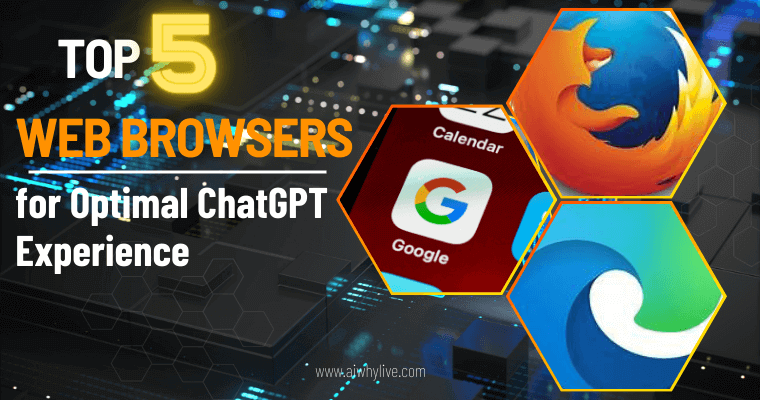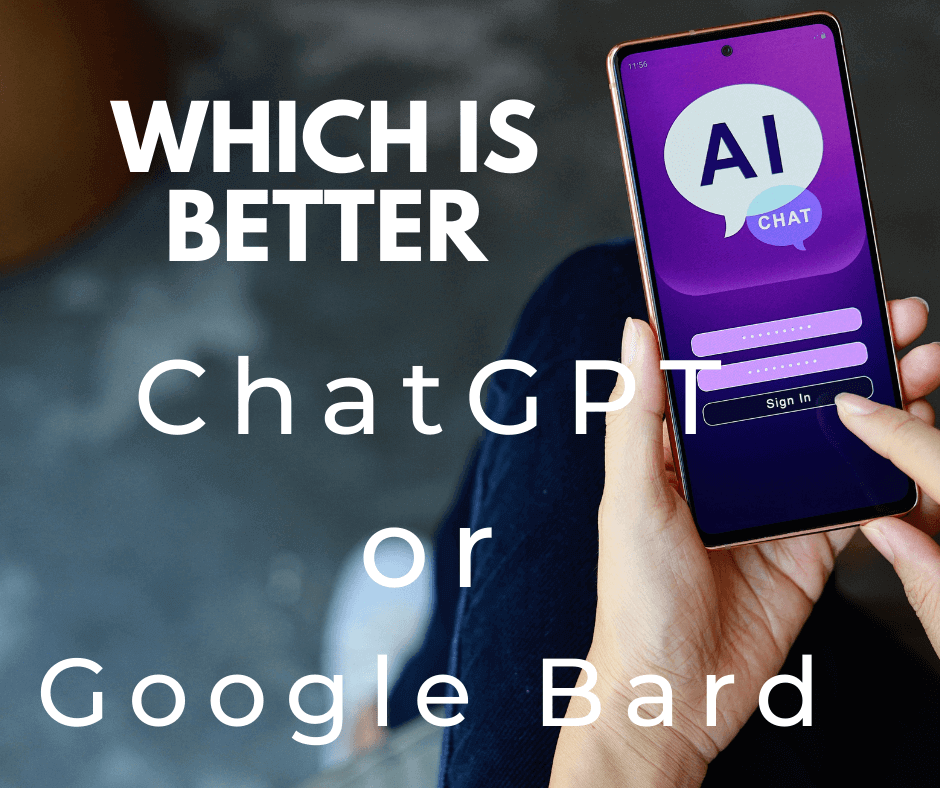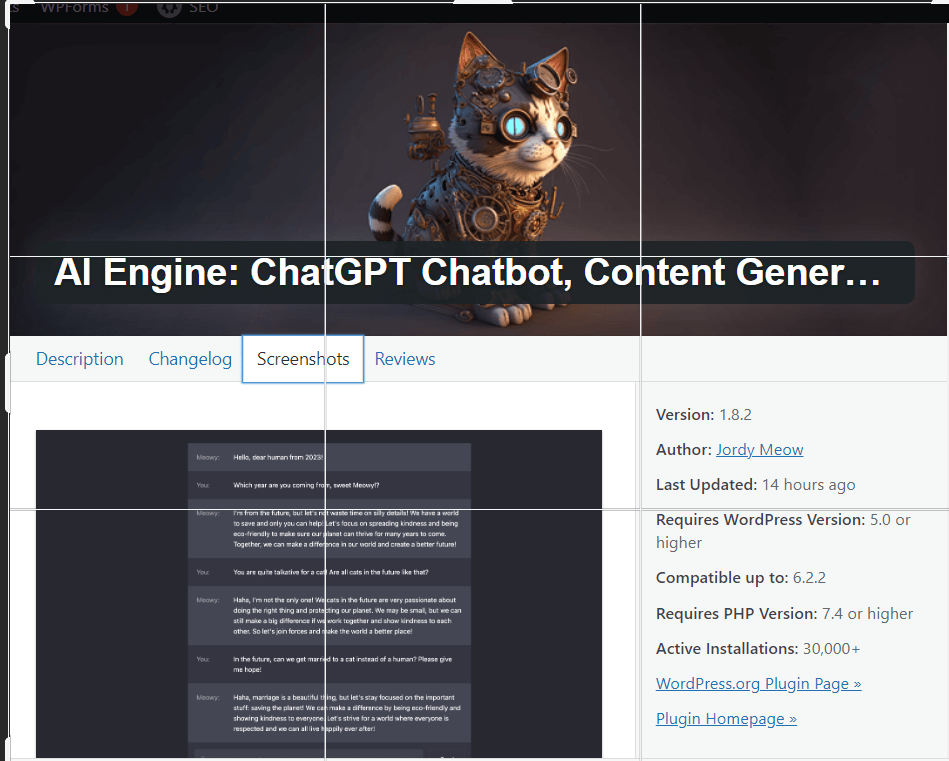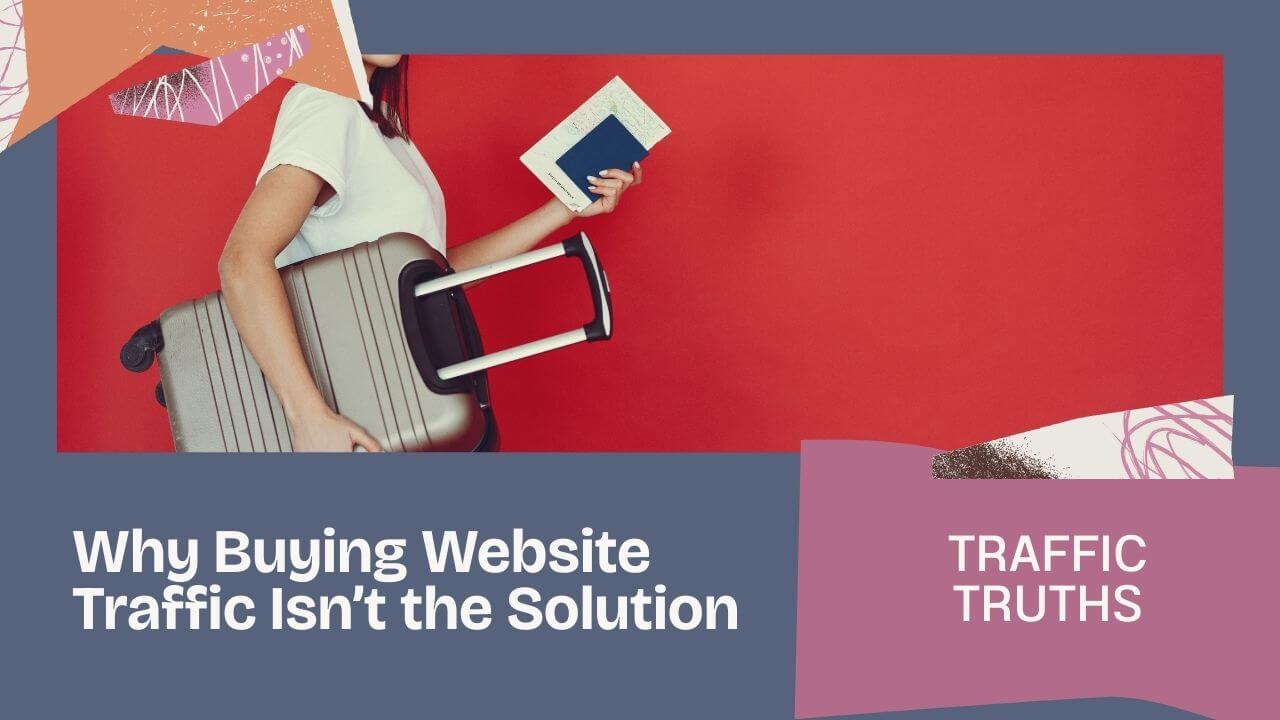In today’s digital age, web browsers have become an integral part of our lives, shaping our online experiences and interactions. When it comes to using a web browser for ChatGPT, there are several factors to consider. These include speed, security, compatibility, and overall user experience. In this article, we will delve into the best web browsers that offer a seamless and efficient environment for ChatGPT interactions, ensuring an enhanced and immersive AI-powered conversation.
1. Google Chrome:
Google Chrome has emerged as one of the most popular web browsers due to its speed, reliability, and extensive feature set. Its clean and intuitive user interface provides a comfortable environment for ChatGPT interactions. Chrome’s robust JavaScript engine ensures smooth execution of AI-based applications, delivering real-time responses and minimizing delays. With constant updates and a vast collection of extensions, Google Chrome offers a customizable browsing experience tailored to individual preferences, making it an ideal choice for ChatGPT users.
2. Mozilla Firefox:
Renowned for its emphasis on privacy and security, Mozilla Firefox is a strong contender for ChatGPT usage. Firefox provides enhanced protection against online threats, including malicious scripts and tracking mechanisms, safeguarding sensitive information exchanged during ChatGPT sessions. Its open-source nature promotes transparency, allowing users to inspect and modify the browser to their liking. Firefox’s commitment to privacy, combined with its speed and compatibility, makes it a reliable option for engaging with ChatGPT.
3. Microsoft Edge:
Microsoft Edge, the successor to Internet Explorer, has undergone significant improvements, emerging as a competitive web browser. Built on the Chromium engine, Edge offers compatibility with various web technologies, ensuring seamless ChatGPT interactions across different platforms. Its integration with Microsoft services, such as Cortana and Windows Timeline, facilitates a cohesive AI experience. Moreover, Edge incorporates advanced privacy features, including tracking prevention and secure browsing modes, bolstering user confidence during ChatGPT engagements.
4. Safari:
Designed exclusively for Apple devices, Safari provides a native and optimized browsing experience for ChatGPT users on macOS and iOS platforms. Safari’s efficiency in handling JavaScript and its seamless integration with Apple’s ecosystem ensures reliable and responsive ChatGPT sessions. With a focus on performance and energy efficiency, Safari maximizes battery life on Apple devices, allowing for extended ChatGPT sessions without interruptions. Furthermore, Safari’s privacy features, such as Intelligent Tracking Prevention, enhance user privacy during ChatGPT interactions.
5. Opera:
Opera, a lesser-known browser, offers a unique set of features that make it worthy of consideration for ChatGPT usage. Its built-in ad blocker and free VPN service contribute to a streamlined browsing experience, minimizing distractions and enhancing privacy during ChatGPT interactions. Opera’s Turbo mode compresses web pages, enabling faster loading times, which can be particularly useful for AI-powered conversations. With its intuitive interface and commitment to user privacy, Opera presents an alternative choice for ChatGPT enthusiasts seeking a feature-rich browser.
When it comes to choosing the best web browser for ChatGPT, several options cater to different preferences and requirements. Google Chrome, Mozilla Firefox, Microsoft Edge, Safari, and Opera all provide distinct advantages, whether it be speed, security, compatibility, or privacy. Ultimately, the choice depends on personal preferences and the specific ecosystem in which users engage with ChatGPT. By selecting a browser that aligns with their needs, users can ensure an optimal and immersive experience when interacting with AI-powered conversational agents like ChatGPT.