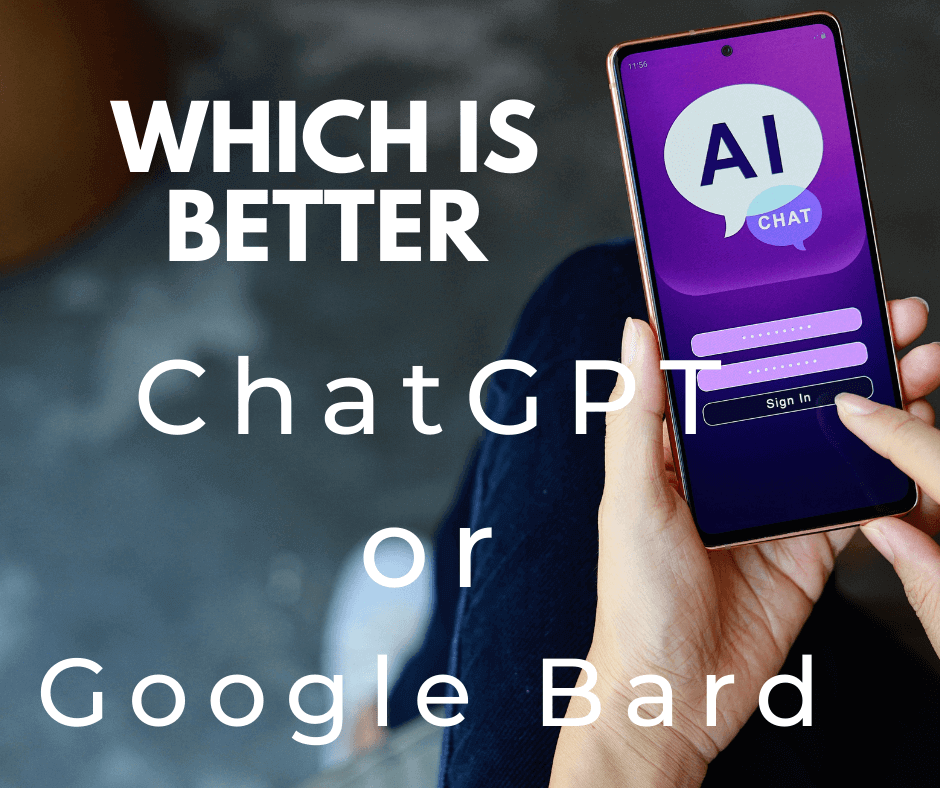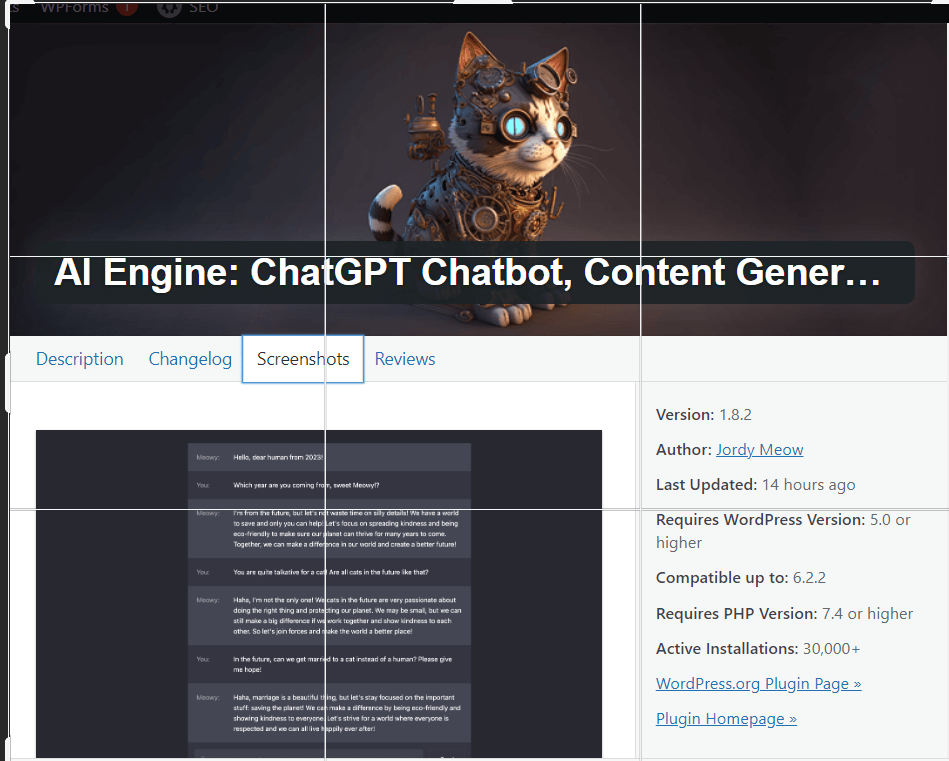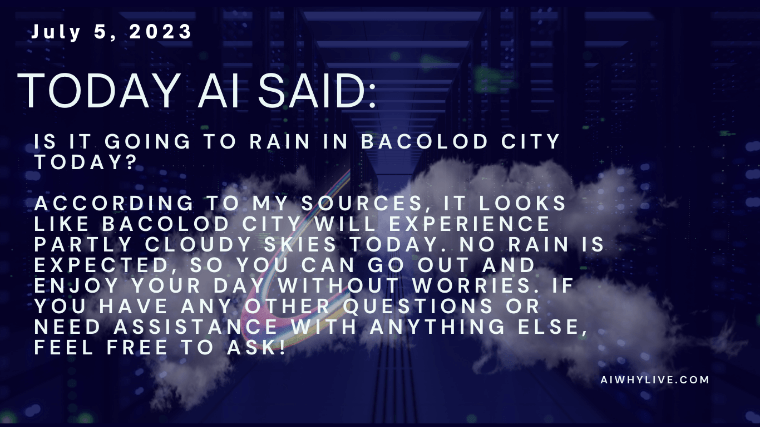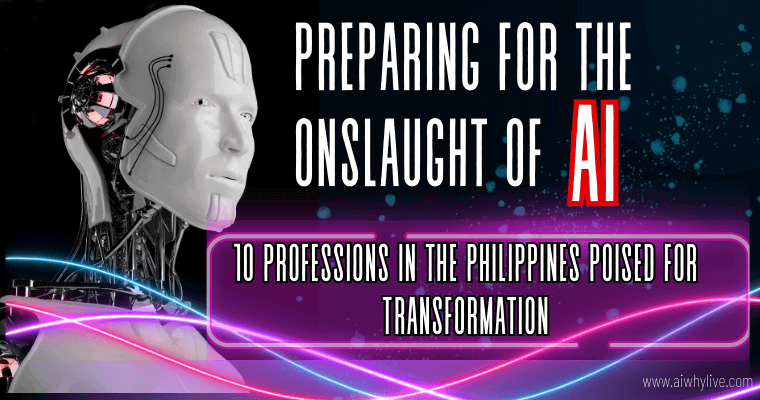By Jein Pabalinas (Why Live, Webmaster)
As a longtime advocate for smarter content creation on aiwhylive.com, I’m continuously exploring tools that help me produce quality content—without the manual drudgery. Recently, I started exploring Content Gorilla, a web-based app that turns YouTube videos into automated, fully formatted blog posts. At first glance, it promised the kind of efficiency every content creator dreams about. But does it really deliver? Let me walk you through what I discovered.
What is Content Gorilla?
Content Gorilla is designed to simplify the content creation process. With just a YouTube video link, the app extracts the video’s transcript or subtitles and transforms that raw speech into a structured blog post. Essentially, it takes the heavy lifting off your plate by:
- Extracting Transcripts: It pulls the video’s text automatically.
- AI-Powered Rewriting: Then it utilizes algorithms to convert that raw transcript into a blog-ready article, complete with headings, paragraphs, and even preliminary SEO elements.
- Scheduling & Social Sharing: Some versions even offer scheduling features so you can automatically post your new content across various channels.
This approach is meant to save time and help busy bloggers and marketers scale up their content production without constantly writing from scratch.
Key Advantages of Content Gorilla
While I remained skeptical at first, here are the aspects that truly impressed me:
- Efficiency and Time Savings: As someone who juggles multiple projects, I appreciate Content Gorilla’s ability to transform lengthy videos into blog posts in under a minute. This is especially valuable when ideas are flowing from YouTube discussions and expert interviews .
- Automated Formatting for Quick Publication: The tool automatically structures the text with headings and paragraphs. This means less time spent on editing and formatting—time that can be redirected into refining my content strategy.
- Cost-Effective Content Production: By reducing the need for manual transcription or hiring additional writers, Content Gorilla serves as an affordable option for content creators looking to expand their digital footprint without breaking the bank.
- Built-In SEO Elements: The tool offers basic SEO guidance right out of the box. While human editing is still necessary to add personality and deeper insights, the generated structure helps new posts gain quick traction in search engine results.
Considerations and Potential Limitations
No tool is perfect, and Content Gorilla is no exception. Here are a few points to consider before relying on it completely:
- Editing is Essential: While the automated posts are well-structured, they can sometimes lack the nuance and personality that comes from personal experience. It’s crucial to review and refine the drafts to ensure content aligns with your unique voice and meets quality standards.
- Risk of Repetitiveness or Generic Content: Depending entirely on AI-generated output may lead to content that somewhat resembles other automated posts online. A human touch is necessary to ensure originality and depth.
- SEO Customization Needs More Depth: Although Content Gorilla provides a solid framework, further adjustments—especially regarding keyword density and tailored meta descriptions—are required to truly optimize for SEO.
- Reliance on YouTube Video Quality: The quality of your resulting post is only as good as the transcript extraction. Poorly subtitled videos or those with background noise may not convert as seamlessly as expected.
Final Thoughts: Does Content Gorilla Fit Into My Workflow?
After testing Content Gorilla on a few YouTube sources, I’ve come to appreciate its role as a valuable productivity booster—especially when juggling content deadlines. It helps generate initial drafts that you can quickly tweak and personalize for your audience. However, I wouldn’t recommend relying solely on it if your goal is to build a deeply personal or uniquely branded blog. Instead, think of Content Gorilla as an efficient starting point—a tool to jumpstart ideas, not the final word.
For those of us striving to consistently produce quality content while also navigating the challenges of Google AdSense approval, tools like Content Gorilla can be an asset when integrated with careful human oversight. By blending automation with our own creative insights, we can elevate our content strategy without sacrificing authenticity or depth.
Sources & Further Reading
- Content Gorilla AI Review: 100% Honest Insights (No Hype!) – A detailed look at its capabilities and limitations .
- Content Gorilla AI Reviews and Expert Opinions – Additional user feedback highlighting its balance between speed and quality.
Comparing Content Gorilla with Other Automated Content Tools
For content creators always on the hunt for efficiency and quality, the market offers several powerful alternatives. For instance, Article Forge is another AI-powered tool that specializes in generating long-form content directly from a single keyword. Unlike Content Gorilla—which uniquely converts YouTube video transcripts into structured articles—Article Forge uses deep-learning models to produce original articles from scratch. This approach allows creators to bypass manual drafting entirely, although the outcome may often require additional human editing to nail the desired tone and depth.
Another noteworthy player is WordAi. While WordAi doesn’t focus specifically on video-to-article conversions, it excels at spinning or rewriting content to create unique variations from existing text. This capability is particularly useful for those who want to scale content production without sacrificing originality. Providers like WordAi emphasize how AI can preserve the essence of a piece while enhancing its uniqueness—a philosophy that complements Content Gorilla’s goal of transforming raw video transcripts into engaging written content.
If your interest leans more toward visual storytelling, platforms like Lumen5 have carved out their own niche by converting blog posts and other text-based content into dynamic social videos. Although Lumen5 and Content Gorilla share the broader objective of automating content creation, Lumen5 is tailored to producing visually engaging content instead of long-form articles. This comparison highlights the diverse approaches available today: whether you want to repurpose YouTube videos into blogs (as Content Gorilla does) or create captivating visual stories that boost social media engagement, there’s an AI solution engineered to meet your specific needs.
By understanding the strengths and limitations of each tool, you can better decide which application—or combination of applications—best supports your content strategy. For me, Content Gorilla’s focus on extracting and repurposing YouTube content remains a compelling proposition, especially when paired with the creative tweaks that only a human touch can offer.