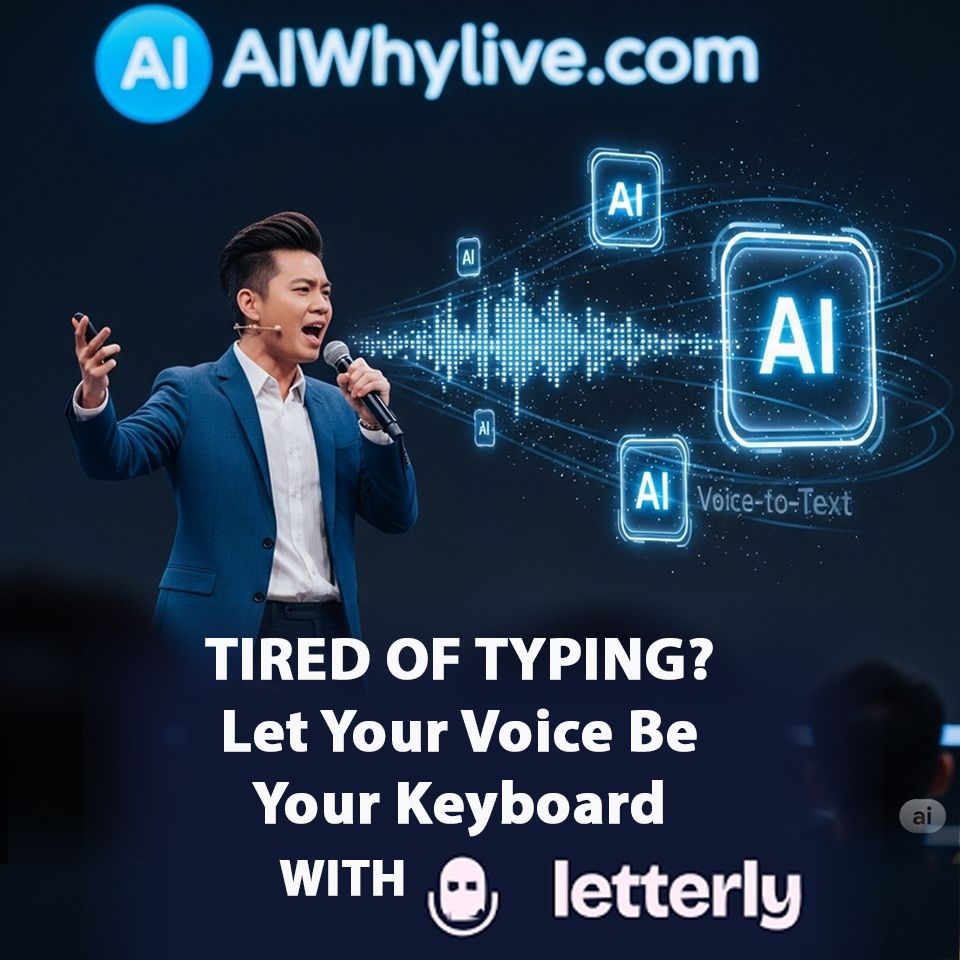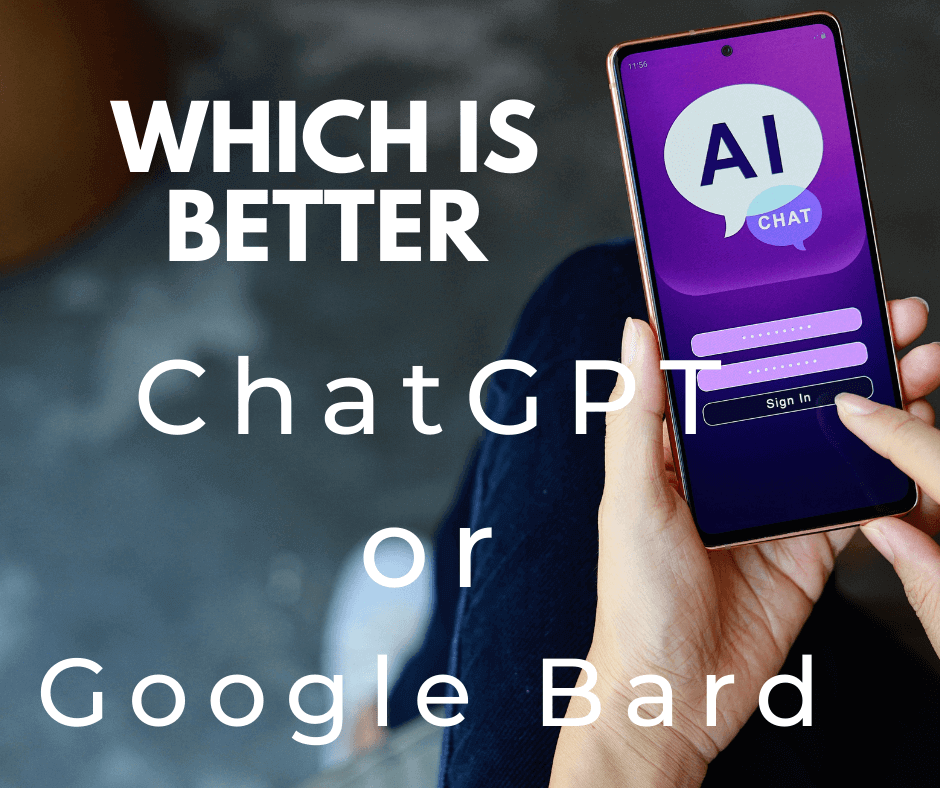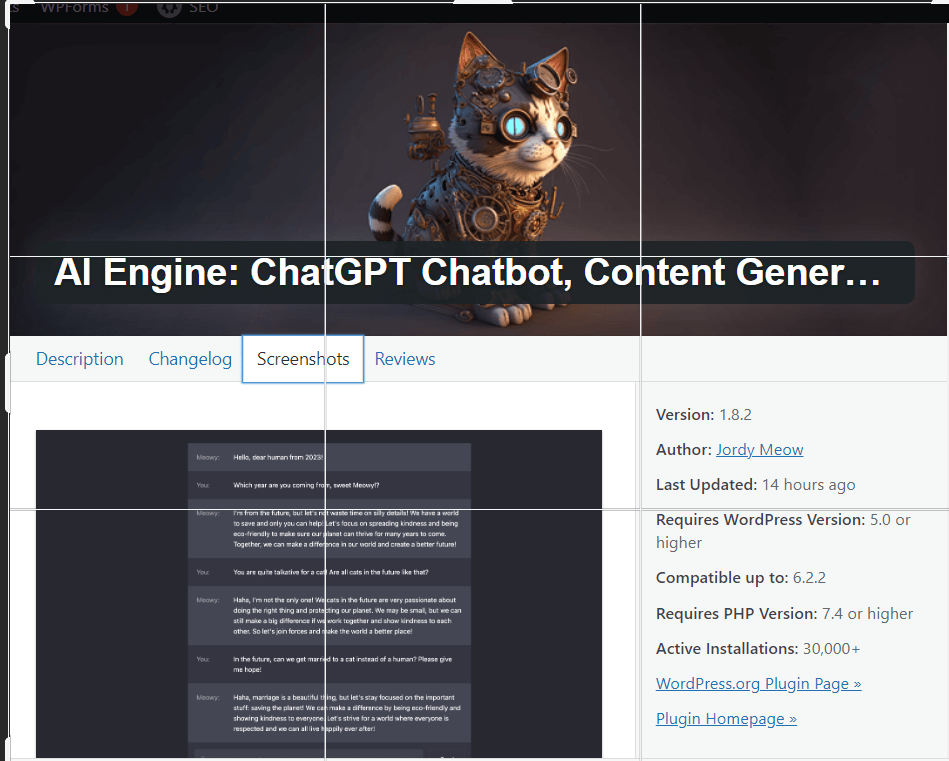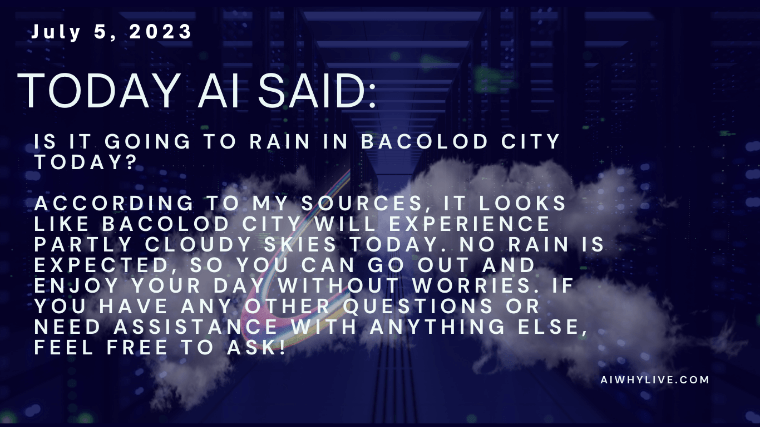Remember the days of endless tapping and swiping to get your thoughts onto the screen? Well, those days might just be over, thanks to innovative tools like Letterly. We’ve been keeping our eyes peeled for tech that truly streamlines our lives, and Letterly has definitely caught our attention with its promise: “Your voice + AI = writing made easy and fast. Never type again. AI does it all now.” Bold claims, right? But let’s dive into what makes this app a potential game-changer for anyone who’s ever felt chained to their keyboard.
So, What’s the Buzz About Letterly?
At its core, Letterly is designed to transform the way we create text. Imagine speaking your mind and having it instantly converted into beautifully formatted content. That’s the power Letterly puts in your hands (or rather, your voice!). It’s not just about transcribing your words; it’s about leveraging AI to make the entire writing process smoother and more efficient.
What Makes Letterly a Potential Writing Superhero?
In a world brimming with productivity apps, Letterly seems to carve out a unique space with its focus on voice and AI integration. Here are some of its standout strengths:
- Speak Your Thoughts, See Them Appear: The most obvious advantage? Ditching the keyboard altogether. Letterly’s transcription capabilities allow you to translate your spoken words directly into text. Think about the possibilities – drafting emails on the go, capturing brilliant ideas as they strike, or even writing longer documents without the strain of constant typing.
- AI That Gets the Gist (and More!): Letterly goes beyond simple dictation. Its ability to “transcribe and summarize your speech” suggests a level of AI intelligence that can identify key points and condense your spoken content. This is a huge leap for efficiency, whether you’re summarizing a lengthy meeting or extracting the core message from a voice note.
- Presentation-Ready Text, Instantly: Let’s be honest, raw transcriptions can often be a jumbled mess. Letterly promises “beautifully formatted texts,” indicating that it likely handles punctuation, paragraph breaks, and potentially other formatting elements automatically. This means less time spent tidying up your text and more time focusing on the content itself.
- Your Words, Everywhere You Need Them: The ability to “save or send them to any app” highlights Letterly’s commitment to seamless integration. Whether you need to drop your text into an email, a document editor, or a messaging app, Letterly makes it easy to move your words where they need to be.
- Work Seamlessly, Wherever You Are: The “sync seamlessly between mobile and desktop” feature is a major win for productivity. Start a voice recording on your phone during your commute and refine the text on your computer later – Letterly ensures your work flows with you.
- Users Love It (and That Says a Lot!): A stellar 4.9 / 5 stars rating in the App Store speaks volumes about user satisfaction. It suggests that Letterly is not just promising a great experience but actually delivering one.
Okay, So Why Should You Ditch the Keyboard for Your Voice?
Let’s break down the “so what” of Letterly’s features:
- So what? You can reclaim valuable time. Imagine the hours spent typing emails, documents, and notes. Letterly offers a way to significantly reduce that time investment, freeing you up for more important tasks.
- So what? Unleash your thoughts more naturally. Sometimes, our thoughts flow faster than our fingers can type. Speaking can feel more natural and allow you to capture ideas more fluidly, without the interruption of the physical act of typing.
- So what? Create polished content with less effort. The promise of beautifully formatted text means you can focus on the message, and Letterly can handle some of the presentational aspects, saving you time and ensuring your writing looks professional.
- So what? Stay productive on the go. Whether you’re commuting, walking, or simply away from your desk, Letterly allows you to capture your thoughts and create text without being tethered to a keyboard.
- So what? Integrate seamlessly into your existing workflow. The ability to share and sync across devices ensures that Letterly becomes a helpful tool within your current ecosystem, rather than an isolated application.
Could Letterly Be Your New Go-To Writing Tool?
Based on its features and impressive user rating, Letterly certainly presents a compelling alternative to traditional typing. Its focus on voice input, coupled with AI-powered summarization and formatting, addresses a common pain point for many – the time and effort involved in writing. While other voice-to-text applications exist, Letterly’s emphasis on seamless integration, formatting, and apparent user satisfaction positions it as a strong contender in the AI-assisted writing space.
Ready to give your fingers a break and let your voice do the writing? It might be time to explore what Letterly has to offer.
Want more insights into productivity-boosting AI tools? Keep an eye on aiwhylive.com for the latest tech reviews and breakdowns!
(Source: Information based on the provided description of Letterly and its App Store rating.)