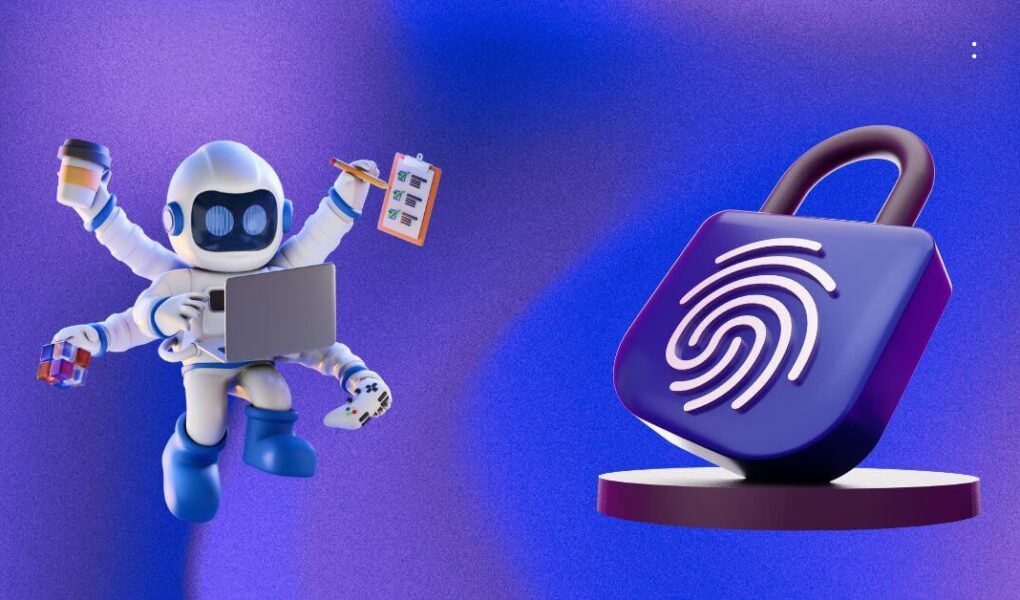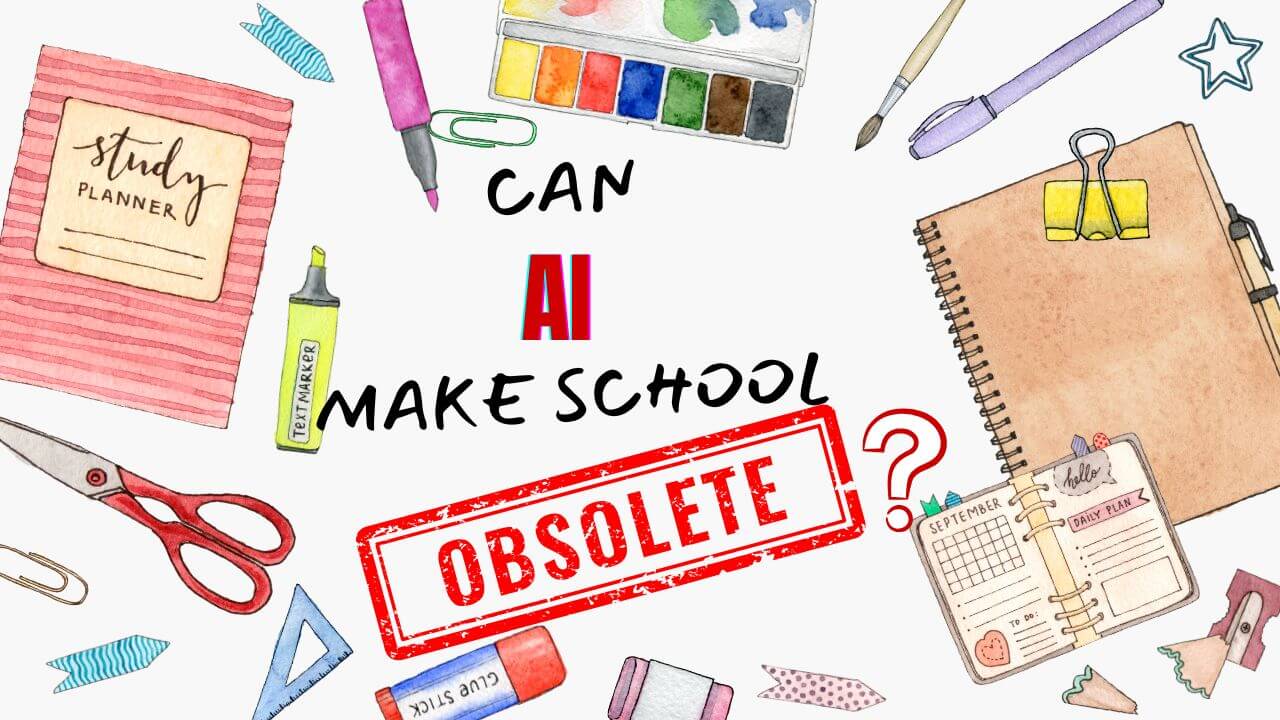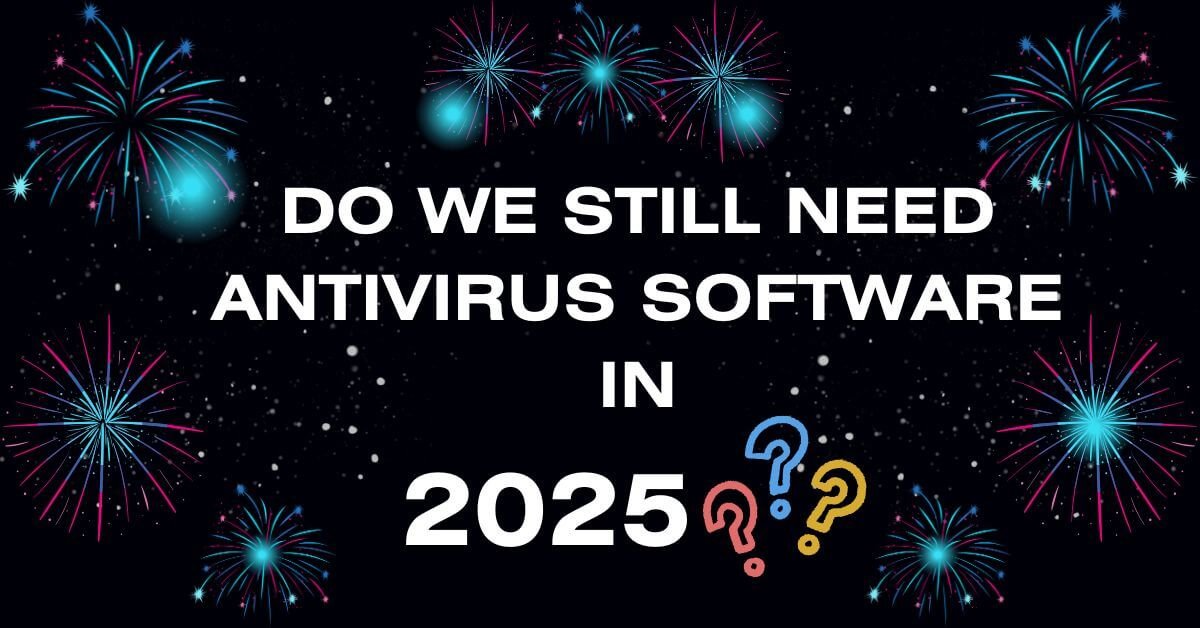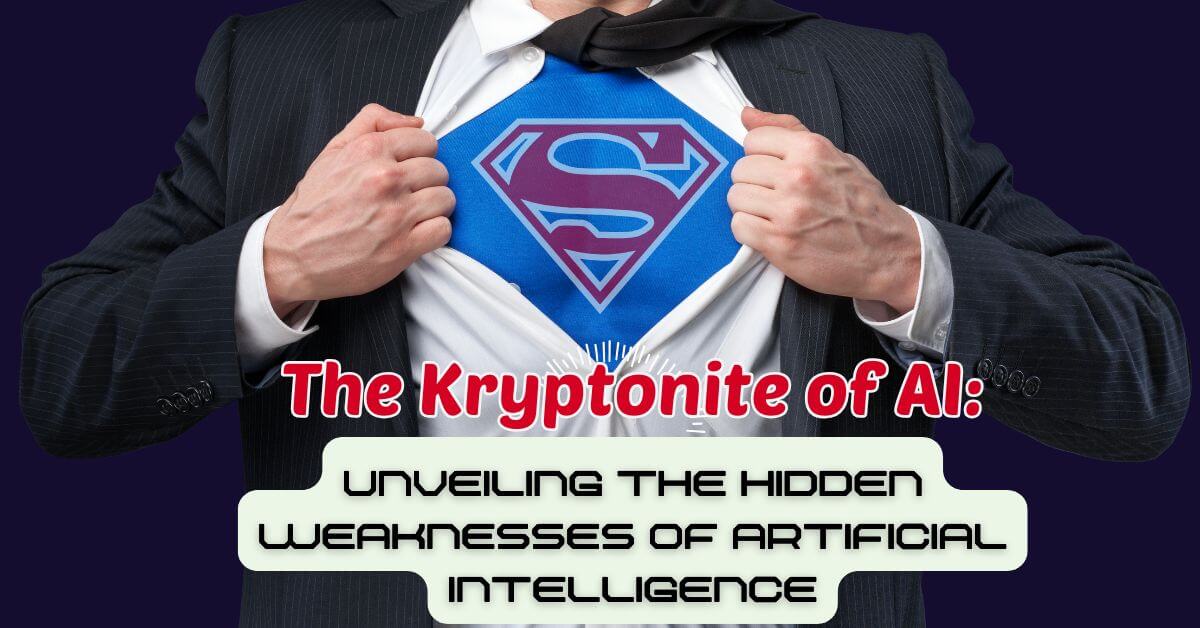How to Stay Smart, Safe, and Secure in the Age of Automation
Are you using artificial intelligence at work yet? If not, you might already be falling behind. AI chatbots, image generators, and machine learning tools are now essential productivity boosters, from drafting reports to automating customer service. But with great power comes great responsibility. And if you’re not aware of the risks, you could be exposing your company—and yourself—to serious trouble.
A recent article from MSN outlines seven key security risks that every professional should understand. For Filipino workers—especially in BPOs, freelancing, and tech startups—this isn’t just theory. It’s survival.
1. Data Leaks from AI Inputs
When you paste sensitive information into an AI tool—like client data, financial records, or internal memos—you may be unknowingly sharing it with third-party servers. Some AI platforms store inputs to improve their models, which means your “private” data could be used to train future versions or even be accessed by others.
Tip: Never input confidential or personally identifiable information into public AI tools unless your company has a secure, vetted agreement in place.
2. Cyberattacks via AI-Generated Content
AI can be used to generate phishing emails, fake invoices, or malicious code that looks legitimate. Hackers are already using AI to craft more convincing scams. If you’re not careful, you might click on a link that looks like it came from your boss, but was actually written by a bot.
Tip: Always verify links and attachments, even if they look polished. AI makes it easier to fake professionalism.
3. Compliance and Legal Violations
Many countries—including the Philippines—have data privacy laws like the Data Privacy Act of 2012. Using AI tools that store or process data overseas could violate these laws if not properly disclosed or secured.
Tip: Check if your AI tools comply with local and international data protection regulations. Ignorance won’t protect you from penalties.
4. Loss of Intellectual Property
If you use AI to help write code, design logos, or draft business strategies, you may be giving up ownership rights. Some platforms claim partial rights to anything generated through their systems.
Tip: Read the terms of service. If you’re creating something valuable, make sure you still own it.
5. Insider Threats Amplified by AI
AI tools often require access to large datasets. If an employee with bad intentions uses AI to analyze internal data, they could uncover and exploit sensitive patterns, like salary structures, client vulnerabilities, or system weaknesses.
Tip: Limit access to AI tools based on role and responsibility. Not everyone needs full access to everything.
6. Over-Reliance and Human Complacency
AI is fast, but it’s not always right. Over-relying on it can lead to blind spots, especially when people stop double-checking outputs. In high-stakes industries like finance, healthcare, or law, this can be catastrophic.
Tip: Use AI as a co-pilot, not an autopilot. Always apply human judgment before acting on AI-generated results.
7. The Black Box Problem
Many AI systems don’t explain how they arrive at their answers. This lack of transparency can be dangerous in work environments where accountability matters. If something goes wrong, who’s responsible—the user or the algorithm?
Tip: Choose AI tools that offer explainability or audit trails. If you can’t trace the logic, don’t trust the output blindly.
🧠 Final Thought: Use AI, But Stay in Control
AI is here to stay—and that’s a good thing. It can boost productivity, unlock creativity, and level the playing field for Filipino professionals around the world. But only if we use it wisely.
Security isn’t just about firewalls and passwords anymore. It’s about digital awareness, ethical use, and knowing when to pause before you paste.
So yes, go all-in with AI—but do it with your eyes open, your brain engaged, and your data protected.