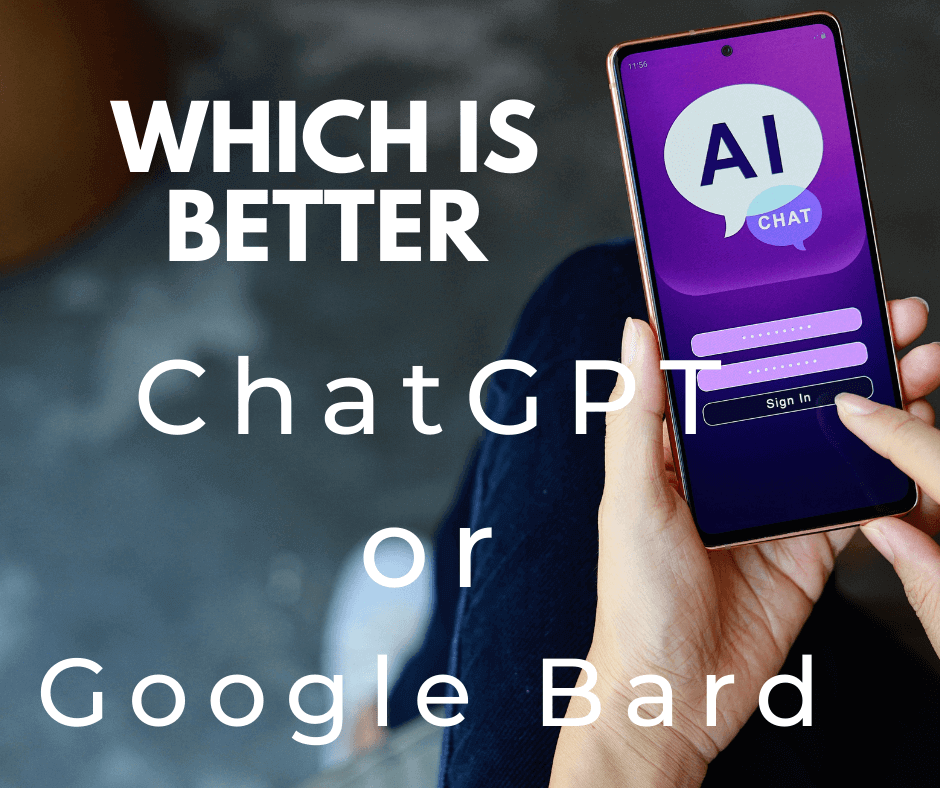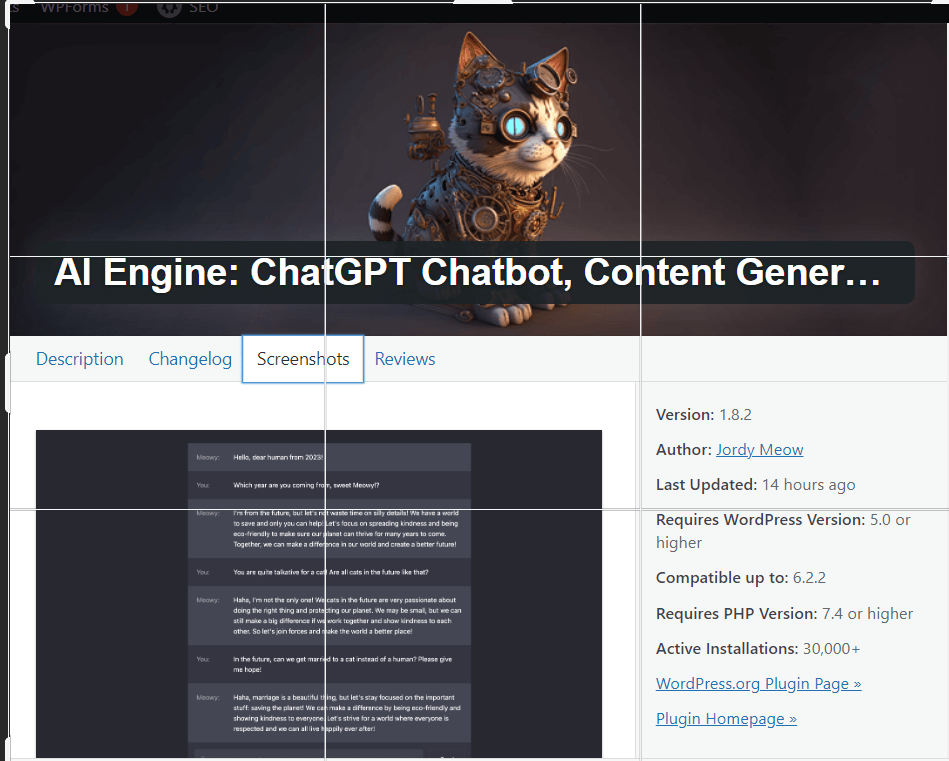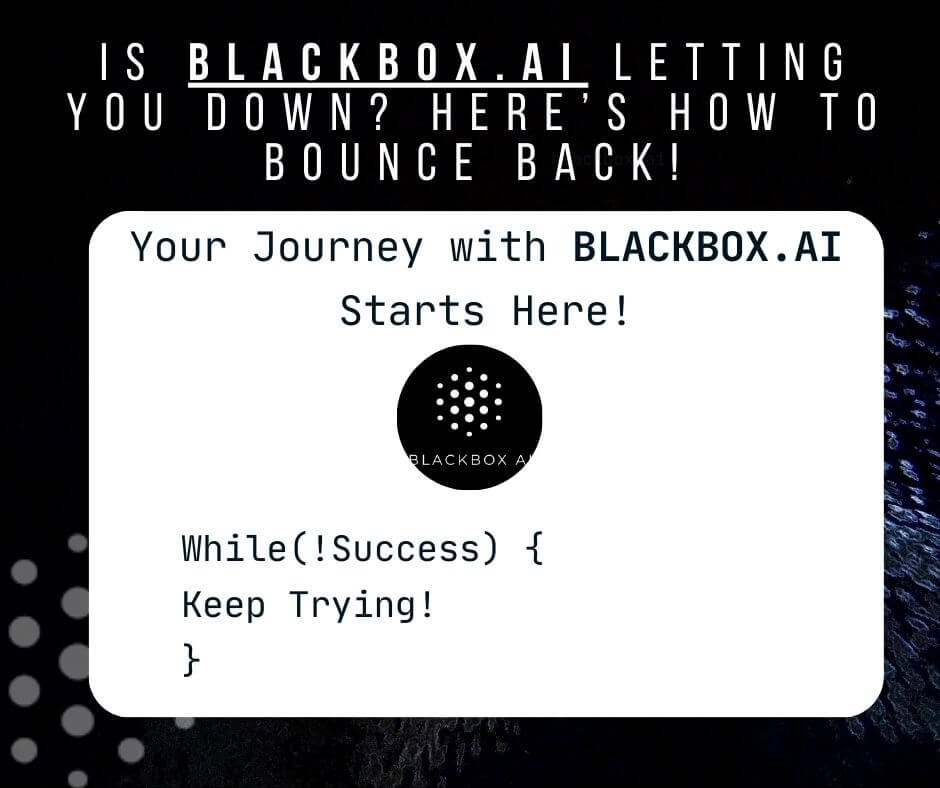What is Monday.com??
Monday.com is a Work OS designed to help teams organize projects, automate workflows, and collaborate efficiently. It’s widely used by startups, enterprises, and freelancers to streamline operations. But is it the right choice for businesses in the Philippines? Let’s break it down.
✅ The Good: Why Monday.com Stands Out
1. User-Friendly Interface
Monday.com’s intuitive, visually appealing dashboard makes it easy for teams to track tasks, deadlines, and workflows without a steep learning curve.
2. Powerful Automation & Integrations
✅ Automate repetitive tasks to save time
✅ Integrate with Slack, Google Drive, Zoom, Microsoft Teams, and more
✅ AI-powered features for smart workflow optimization
3. Customizable Workflows
Businesses can tailor Monday.com to fit their needs—whether it’s project management, CRM, marketing, or HR tracking.
4. Real-Time Collaboration
Teams can update tasks, share files, and communicate seamlessly, making it ideal for remote work and hybrid teams.
5. Strong Reporting & Analytics
Monday.com provides data-driven dashboards to track KPIs, project progress, and team performance.
⚠️ The Bad: Where Monday.com Falls Short
1. Limited Free Plan
The free version is too basic, allowing only two users with minimal features. Small businesses may need to upgrade quickly.
2. Expensive for Larger Teams
💰 Paid plans start at $12 per user/month, with a three-user minimum. Costs can add up for Philippine-based SMEs with tight budgets.
3. Mobile App Limitations
While Monday.com works well on desktop, its mobile app lacks full functionality, making on-the-go task management less efficient.
4. Learning Curve for Advanced Features
While the basic tools are easy to use, custom automation and integrations require technical knowledge, which may be challenging for non-tech-savvy users.
❌ The Ugly: Potential Dealbreakers
1. Customer Support Concerns
Some users report slow response times from Monday.com’s support team, which can be frustrating for businesses needing quick issue resolution.
2. Limited Admin Controls in Lower Plans
Advanced security and admin features are locked behind higher-tier plans, which may not be ideal for businesses needing strict access controls.
3. Not Fully Optimized for Philippine Businesses
While Monday.com is a global tool, it lacks localized pricing, Philippine-based support, and native integrations with local payment systems. Businesses relying on GCash, PayMaya, or local invoicing tools may find integration challenging.
📌 Verdict: Should Philippine Businesses Use Monday.com??
✅ Recommended for:
✔️ Startups & Enterprises needing structured workflows
✔️ Remote teams looking for collaborative tools
✔️ Tech-savvy businesses that can maximize automation
⚠️ Not Ideal for:
❌ Small businesses on a budget due to high costs
❌ Teams needing strong mobile functionality
❌ Companies relying on local payment systems
Final Thoughts
Monday.com is a powerful tool, but Philippine businesses should weigh the cost, local compatibility, and support limitations before committing. If your team needs automation and collaboration, it’s worth considering—but if budget and local integrations are a priority, exploring alternative project management tools may be a better fit.
📌 AI & Monday.com: The Future of Work Management
Monday.com incorporates AI-powered automation, helping teams streamline repetitive tasks, optimize workflows, and make data-driven decisions. AI integration is shaping project management, making tools like Monday.com more intelligent, adaptable, and future-proof.
However, AI-driven tools still face challenges, such as cost barriers, learning curves, and industry-specific limitations. Businesses in the Philippines should consider whether AI automation aligns with their operational needs and budget before fully adopting Monday.com..
📢 Sources:
- Official Monday.com Website
- Tech Reviews & User Feedback
- AI in Project Management